Stream OneLogin Events
Follow this step by step guide to allow SlashID to monitor and protect your OneLogin Organization.
Step 1: Create a Webhook
Log in to the OneLogin Portal, and then click on the 'Administration' button in the top right corner to access the Admin Console.
From the menu on the top, select 'Developers' > 'Webhooks'.
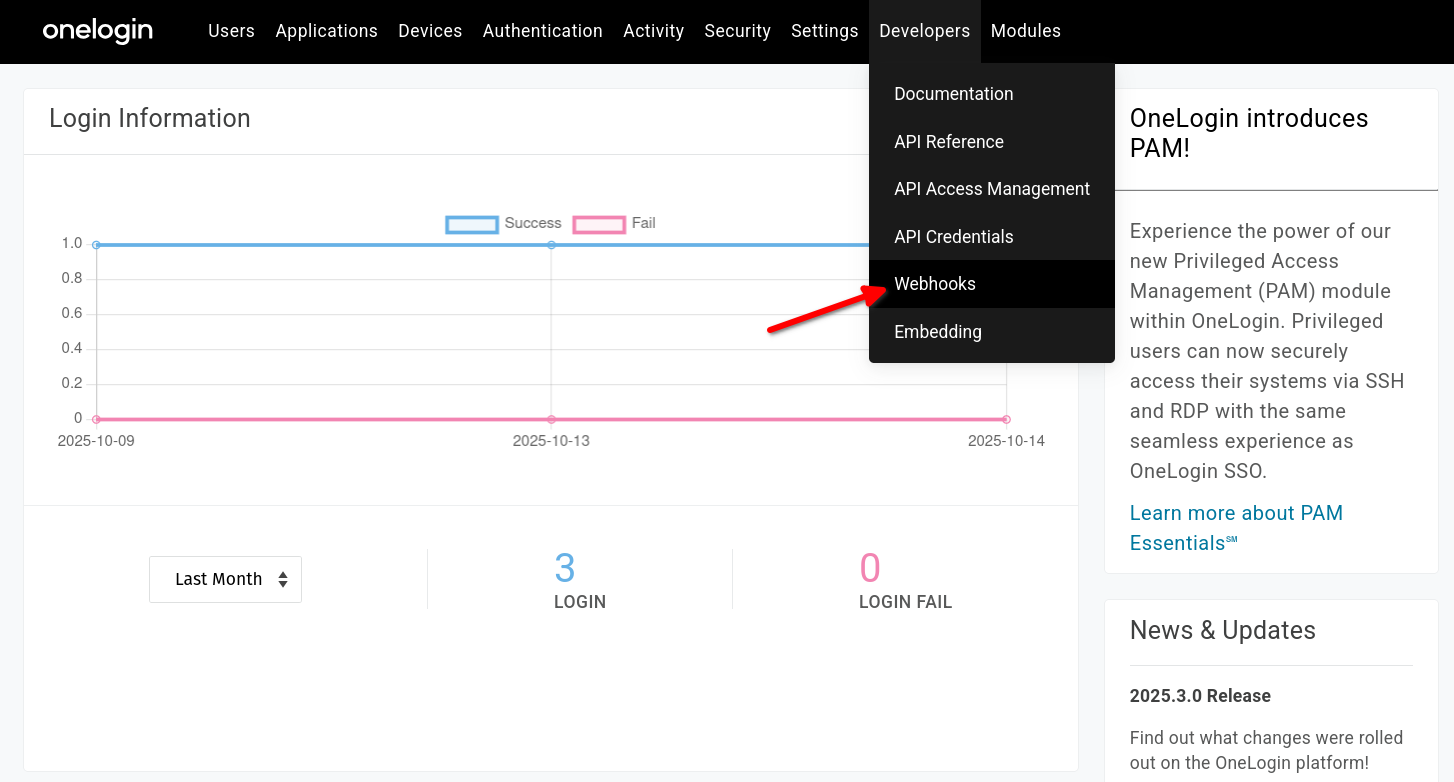
- Click on the 'New Webhook' button on the top right and select 'Event Webhook for Log Management' to open the 'New Broadcaster' window.
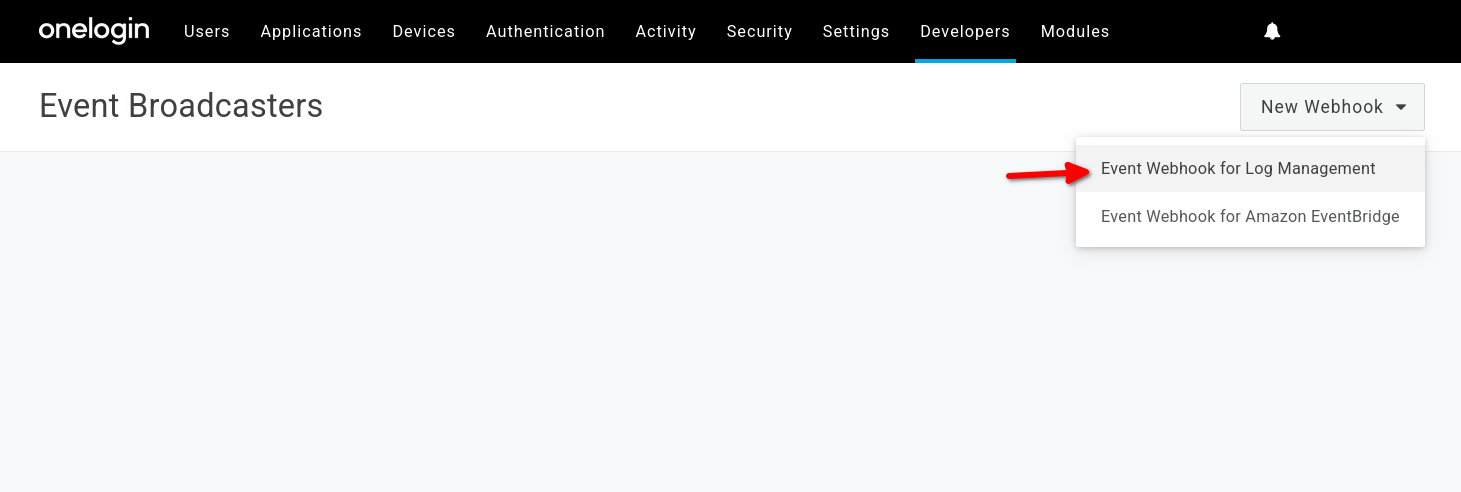
Configure the target
- In the 'New Broadcaster' window:
- Enter a name for your webhook.
- Select 'JSON Array' in the 'Format' dropdown.
- Enter
https://api.slashid.com/nhi/events/v2/onelogin_organizationin the 'Listener URL' field. - Add a your SlashID Data Source Event Streaming Token in 'Custom Headers' as
Authorization: Bearer <YOUR_TOKEN>. - Click on the 'Save' button.
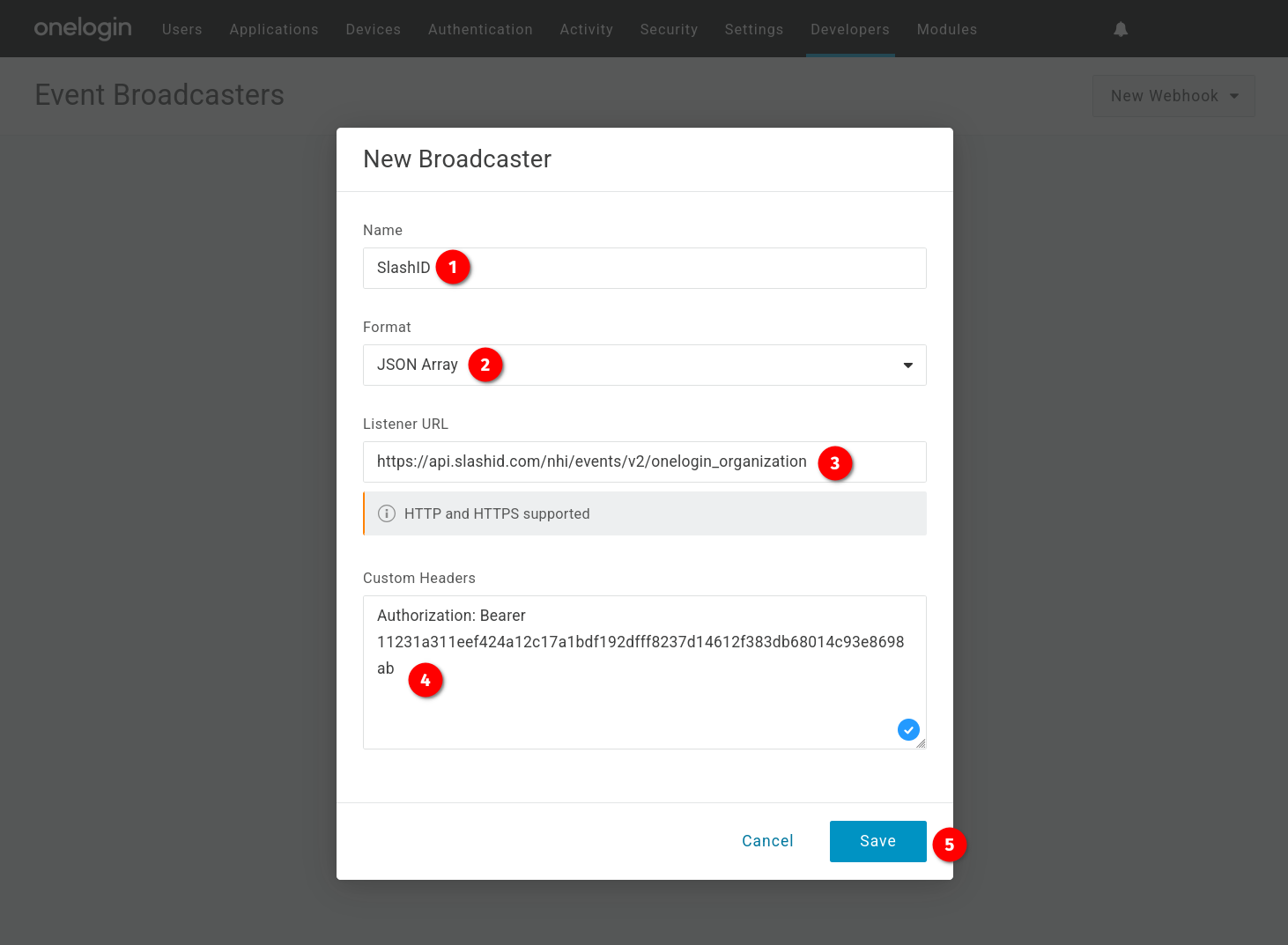
Verify Configuration
- The new webhook will eventually change from state 'Disconnected' to 'Connected'.